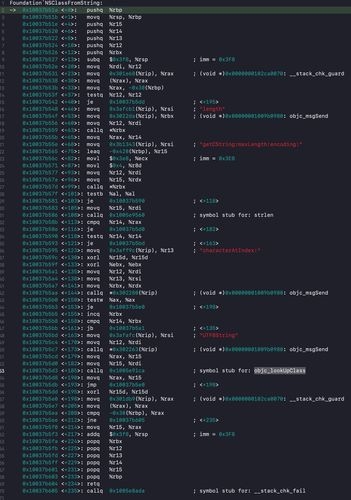 组件基本使用"/>
组件基本使用"/>
【React】Antd 组件基本使用
Antd 组件基本使用
第一步
安装并引入 antd 包
使用命令下载这个组件库
yarn add antd
在我们需要使用的文件下引入,我这里是在 App.jsx 内引入
import { Button } from 'antd'
现在我们可以在 App 中使用 Button 组件
<div>App..<Button type="primary">Primary Button</Button><Button>Default Button</Button><Button type="dashed">Dashed Button</Button><br /><Button type="text">Text Button</Button><Button type="link">Link Button</Button>
</div>
但是就这样你会发现按钮少了样式
我们还需要引入 antd 的 CSS 文件
@import '/node_modules/antd/dist/antd.less';
可以在 node_modules 文件中的 antd 目录下的 dist 文件夹中找到相应的样式文件,引入即可
自定义主题颜色
由于这些组件采用的颜色,都是支付宝蓝,有时候我们不想要这样的颜色,想要用其他的配色,这当然是可以实现的,我们需要引用一些库和更改一些配置文件来实现
在视频中,老师讲解的是 3.几 版本中的实现方法,这种方法需要去暴露 React 中的配置文件,这种操作是不可返回的,一旦暴露就不可回收。我觉得这不是一个好方法~
在 antd 最新版中,引入了 craco 库,我们可以使用 craco 来实现自定义的效果
首先我们需要安装 craco
yarn add @craco/craco
同时我们需要更改 package.json 中的启动文件
"scripts": {"start": "craco start","build": "craco build","test": "craco test","eject": "react-scripts eject"
},
更改成 craco 执行
接下来我们需要在根目录下新建一个 craco.config.js 文件,用于配置自定义内容
const CracoLessPlugin = require('craco-less');module.exports = {plugins: [{plugin: CracoLessPlugin,options: {lessLoaderOptions: {lessOptions: {modifyVars: { '@primary-color': 'skyblue' },javascriptEnabled: true,},},},},],
};
其实它就是用来操作 less 文件的全局颜色
简单的说,antd 组件是采用 less 编写的,我们需要通过重新配置的方式去更改它的值
同时我们需要将我们先前的 App.css 文件更改为 App.less 文件,在当中引入我们的 less 文件
@import '/node_modules/antd/dist/antd.less';
成功的将主题色修改成了红色
引用自React 入门学习 – antd 的基本使用.md
更多推荐
【React】Antd 组件基本使用












发布评论