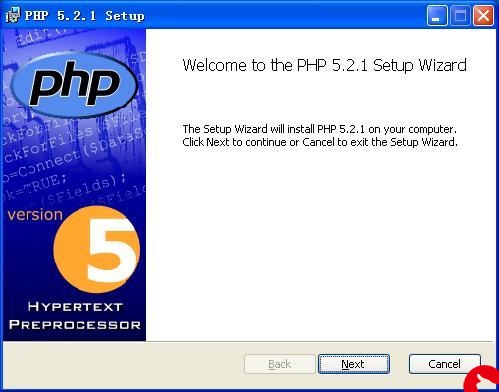 简易会员登录页面"/>
简易会员登录页面"/>
HTML简易会员登录页面
简易的会员登陆页面,标题可自行修改。
<!DOCTYPE html>
<html>
<head>
<title>标题</title>
</head>
<style>
td {
height:50px;
}
</style>
<body>
<table border="0" align="center">
<thead>
<tr>
<th></th>
<th colspan="3" algin="left"><h3>会员登录</h3></th>
</tr>
</thead>
<tbody>
<tr>
<td>登录账号</td>
<td colspan="3"><input type="text" placeholder="邮箱\ID\手机号"></td>
</tr>
<tr>
<td>密码</td>
<td colspan="3"><input type="password" placeholder="请输入密码"></td>
</tr>
<tr>
<td><input type="hidden"/></td>
<td><input type="checkbox">两周内自动登录</td>
</tr>
<tr>
<td><input type="hidden"/></td>
<td><img src="image/login.png"> <a href="">忘记密码?</td>
</tr>
<tr>
<td>其他账号登录</td>
<td><img src="image/ico1.png">QQ登录 <img src="image/ico2.png">新浪微博 <img src="image/ico3.png">百度账号</td>
</tr>
<tr
<td><input type="hidden"/></td>
<td><button type="button">还没有账号?立即注册</button></td>
</tr>
</tbody>
</table>
</body>
</html>
更多推荐
HTML简易会员登录页面












发布评论