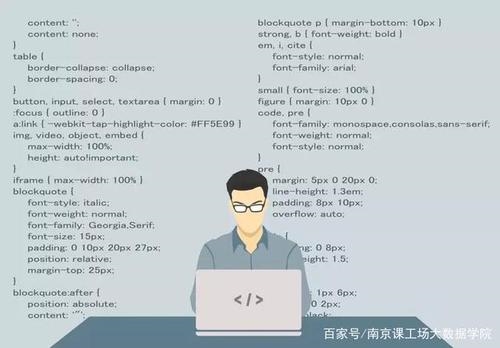 已经安装过"/>
已经安装过"/>
H5怎么判断app是否已经安装过
H5中判断App是否安装过
- 背景简介:
- 代码详情
背景简介:
最近在处理H5的一些需求,其中有个小问题是需要在H5中判断是否安装过某个App:
如果安装过App,则打开App;
如果未安装过App,则进入App的下载页面。
代码详情
// 下面的代码,楼主楼主是在Vue2中使用的,如果语言不通,根据自己所写的语言稍微改下即可。
handleOpenApp() {
const channel = this.channel
const t = 1000
const t1 = Date.now()
const ifr = document.createElement('iframe')
// 下面的this.url 是需要跳转到app的schema链接
ifr.setAttribute('src', this.url)
ifr.setAttribute('style', 'display:none')
document.body.appendChild(ifr)
setTimeout(function() {
// 启动app时间较长处理
const t2 = Date.now()
document.body.removeChild(ifr)
if (t2 - t1 < t + 100) {
console.log('hasApp', false)
// 没有安装App,跳转到对应的App下载页面。
// 下面的例子App下载页面也是H5页面。
window.location.href = `${window.location.origin}/static/h5/index.html#/app/download?channel=${channel}`
} else {
console.log('hasApp', true)
// 已经安装App,下面的this.url是需要跳转到app的schema链接。
window.location.href = this.url
}
}, t)
}
更多推荐
H5怎么判断app是否已经安装过












发布评论