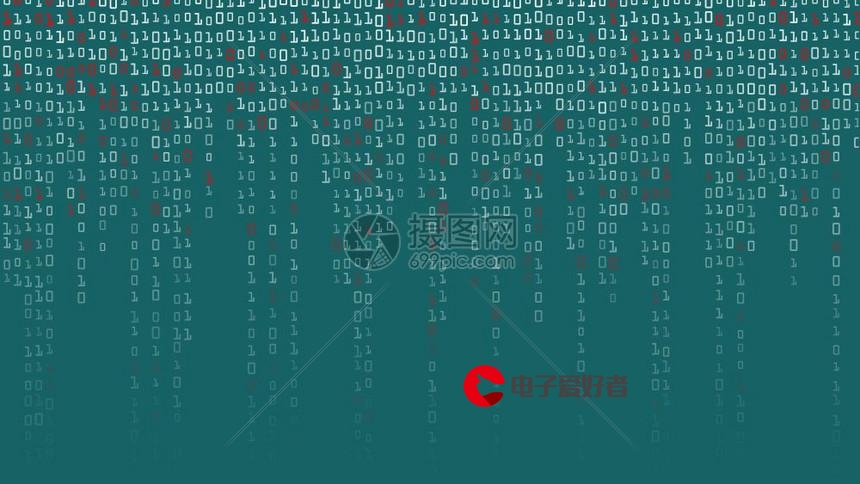 事件(addEventListener) 事件冒泡 事件捕获 事件三个阶段 事件类型e.type 键盘事件及获取键盘按键"/>
事件(addEventListener) 事件冒泡 事件捕获 事件三个阶段 事件类型e.type 键盘事件及获取键盘按键"/>
拖拽盒子 阻止a标签默认跳转 注册/移除多个同名事件(addEventListener) 事件冒泡 事件捕获 事件三个阶段 事件类型e.type 键盘事件及获取键盘按键
01-案例:拖拽盒子
1.1-拖拽盒子01
- 复习鼠标事件:- onclick:鼠标点下去并且弹起来触发(单击一次)- ondblclick:鼠标连续点击两次(双击)- onmousedown:鼠标按下就触发- onmouseup: 鼠标弹起触发- onmouseover:鼠标移入- onmouseout:鼠标移出- onmousemove:鼠标移动
- 鼠标拖拽:
(1)先按下 mousedown 当前元素
(2)然后移动 mousemove document
(3)最后松开 mouseup document
<!DOCTYPE html><html><head lang="en"><meta charset="UTF-8"><title></title><style>#father {width: 200px;height: 400px;background-color: skyblue;position: absolute;top: 0px;left: 0px;}#son {width: 200px;height: 100px;background-color: hotpink;cursor: move;}</style></head><body><div id="father"><div id="son"></div></div><script>/* 复习鼠标事件鼠标单击:onclick 按下+松开 = 单击一次鼠标双击:ondblclick鼠标移入:onmouseover鼠标移出:onmouseout鼠标移动:onmousemove鼠标按下: onmousedown鼠标松开: onmouseup拖拽事件1.鼠标按下 : 给元素注册2.鼠标移动 : (1)给页面注册 (2)需要在按下的事件处理中注册3.鼠标松开 : 在按下事件处理中注册*/let son = document.getElementById('son');// 与父元素对其 offsetLeft:0let father = document.getElementById('father');// 父元素 offsetLeft:到body的距离// son.onclick = function(){// console.log('鼠标单击');// };//1.鼠标按下son.onmousedown = function (e) {//1级链console.log('鼠标按下了');//1.鼠标按下:求蓝线 = 红线(e.pageX) - 绿线(father.offsetLeft)let x = e.pageX - father.offsetLeft;let y = e.pageY - father.offsetTop;//2.鼠标移动document.onmousemove = function (e) {//2级链//2.求黑线 = 红线(e.pageX) - 蓝线father.style.left = e.pageX - x + 'px';father.style.top = e.pageY - y + 'px';// console.log('鼠标移动');// console.log(e);};//3.鼠标松开//鼠标松开也可以在按下之后注册:因为如果鼠标没有按下,不可能触发松开事件son.onmouseup = function () {console.log('鼠标松开');//移除鼠标移动事件document.onmousemove = null;};};</script></body></html>
1.2-拖拽盒子02(元素有margin)
<!DOCTYPE html>
<html><head lang="en"><meta charset="UTF-8"><title></title><style>#father {width: 200px;height: 400px;background-color: skyblue;position: absolute;top: 0px;left: 0px;margin: 50px;}#son {width: 200px;height: 100px;background-color: hotpink;cursor: move;}</style>
</head><body><div id="father"><div id="son"></div></div><script>/* 复习鼠标事件鼠标单击:onclick 按下+松开 = 单击一次鼠标双击:ondblclick鼠标移入:onmouseover鼠标移出:onmouseout鼠标移动:onmousemove鼠标按下: onmousedown鼠标松开: onmouseup拖拽事件1.鼠标按下 : 给元素注册2.鼠标移动 : (1)给页面注册 (2)需要在按下的事件处理中注册3.鼠标松开 : 在按下事件处理中注册*/let son = document.getElementById('son');// 与父元素对其 offsetLeft:0let father = document.getElementById('father');// 父元素 offsetLeft:到body的距离// son.onclick = function(){// console.log('鼠标单击');// };/*发现问题:为什么元素添加margin之后,拖拽会有顿闪效果分析问题: 元素定位是按照margin左上角来定位解决问题: 如果元素有margin,则应该减去margin*///1.鼠标按下son.onmousedown = function (e) {//1级链console.log('鼠标按下了');//1.鼠标按下:求蓝线 = 红线(e.pageX) - 绿线(father.offsetLeft)let x = e.pageX - father.offsetLeft;let y = e.pageY - father.offsetTop;//2.鼠标移动document.onmousemove = function (e) {//2级链//2.求黑线 = 红线(e.pageX) - 蓝线father.style.left = e.pageX - x - 50 + 'px';father.style.top = e.pageY - y -50 + 'px';// console.log('鼠标移动');// console.log(e);};//3.鼠标松开//鼠标松开也可以在按下之后注册:因为如果鼠标没有按下,不可能触发松开事件son.onmouseup = function () {console.log('鼠标松开');//移除鼠标移动事件document.onmousemove = null;};};</script>
</body></html>
1.3-案例:拖拽登录验证
<!DOCTYPE html>
<html lang="en"><head><meta charset="UTF-8"><meta name="viewport" content="width=device-width, initial-scale=1.0"><meta http-equiv="X-UA-Compatible" content="ie=edge"><title>Document</title><style>.wrap {width: 360px;height: 180px;margin: 50px auto;border: 1px solid black;position: relative;}.wrap .icon {position: absolute;left: 0;top: 60px;}.wrap .progress {width: 100%;height: 40px;position: relative;top: -4px;background-color: pink;}.cube {position: absolute;width: 40px;height: 40px;background-color: red;cursor: pointer;}.bar {position: absolute;width: 0px;height: 40px;background-color: green;}</style>
</head><body><div class="wrap"><img src="./images/drag01.png" alt=""><img class="icon" src="./images/drag02.png" alt=""><div class="progress"><div class="bar"></div><div class="cube"></div></div></div><script>/*1.分析需求(交互):拖拽小方块cube :a. cube小方块 水平移动b. bar进度条变宽c. icon小图片对应(移动距离一致)水平移动d. 检测icon小图片位置是否正确2.思路分析(事件三要素)获取元素:事件源:注册事件:事件类型事件处理:*///1.获取元素let wrap = document.querySelector('.wrap');let cube = document.querySelector('.cube');let bar = document.querySelector('.bar');let icon = document.querySelector('.icon');//2.注册拖拽事件//(1)注册鼠标按下cube.onmousedown = function (e) {e = e || window.event;//记录鼠标按下时的 e.pageXlet x = e.pageX;//(2)注册鼠标移动:页面document.onmousemove = function (e) {e = e || window.event;//a. 蓝线距离 = 鼠标移动e.pageX - 鼠标按下e.pageXlet x1 = e.pageX - x;//b. 边界检测x1 = x1 <= 0 ? 0 : x1;/* 最大位移 = 父盒子宽度 - 小方块宽度 */let maxLeft = wrap.offsetWidth - cube.offsetWidth;x1 = x1 >= maxLeft ? maxLeft : x1;//c. 小方块移动cube.style.left = x1 + 'px';//d. 进度条变宽bar.style.width = x1 + 'px';//e. 小图标对应移动icon.style.left = x1 + 'px';};//(3)注册鼠标松开document.onmouseup = function () {//移除鼠标移动document.onmousemove = null;//检测小图标位置是否正确if(icon.offsetLeft > 150 && icon.offsetLeft < 160){alert('验证成功,即将跳转登录页');//刷新页面window.location.href = '';}else{alert('验证失败,请重新验证');//刷新页面window.location.reload();}};};</script>
</body></html>
02-阻止a标签默认跳转
1.1-阻止a标签跳转两种常用方式
- 默认情况下,点击a标签会跳转到一个新的网页,这叫做超链接
- 某些情况下,我们只希望拿到a标签的样式(鼠标放上去有小手,用户很直观的知道这可以点击),而不希望跳转到新的网页这个时候我们就可以阻止a标签的跳转
- 以下几种不需要死记硬背,实际开发习惯任何一种即可
- 原理了解即可:
- 第一种:给a标签添加点击事件,在点击事件中return false(建议使用,用于任意跳转a标签)
- 第二种:给a标签的href属性设置一个伪链接 值为"javascript:;" 或者 “javascript:void(0);”(一般不用,用于页内跳转的a标签)
- 原理了解即可:
<!DOCTYPE html><html lang="en"><head><meta charset="UTF-8"><title>Title</title></head><body><!--默认情况下,点击a标签会跳转到一个新的网页,这叫做超链接某些情况下,我们只希望拿到a标签的样式(鼠标放上去有小手,用户很直观的知道这可以点击),而不希望跳转到新的网页这个时候我们就可以阻止a标签的跳转以下几种不需要死记硬背,实际开发习惯任何一种即可* 原理了解即可:第一种:给a标签添加点击事件,在点击事件中return false第二种:给a标签的href属性设置一个伪链接--><!--行内写法--><a href="#" target="_blank" onclick="alert('哈哈,有SB点击我了');return false;">跳转1</a><!--注意:只要是行内写法,就需要在行内return false--><a href="#" target="_blank" onclick="test1();return false;">跳转2</a><!--内联写法,直接在函数中return false即可--><a href="#" target="_blank" id="link">跳转3</a><!--设置href属性伪链接:主要此时不要使用target='_blank',要不然无效--><a href="javascript:void(0)">跳转4</a><a href="javascript:;">跳转5</a></body><script>function test1 ( ) {alert('今晚');}let link = document.getElementById('link');link.onclick = function ( ) {alert('大吉');return false;}</script></html>
1.2-案例:页面换肤
需求:点击上方小图,下方展示对应大图
- 思路:
- 1.将图片的路径放入a标签的href属性中,并且禁用a标签的默认跳转
- 2.给每一个a标签添加点击事件
- 3.点击时,取出本次点击的a标签的href属性的值,赋值给下方大图的src属性
<!DOCTYPE html>
<html>
<head lang="en"><meta charset="UTF-8"><title></title><style>.small {width: 180px;}li {float: left;list-style: none;margin-right: 20px;}ul {width: 1000px;margin: 0 auto;height: 160px;}.father {width: 1000px;margin: 0 auto;}.father #bigPic {width: 1000px;}</style>
</head>
<body>
<ul id="ul1"><li><a href="images/01.jpg"><img src="images/01.jpg" alt="" class="small"/></a></li><li><a href="images/02.jpg"><img src="images/02.jpg" alt="" class="small"/></a></li><li><a href="images/03.jpg"><img src="images/03.jpg" alt="" class="small"/></a></li><li><a href="images/04.jpg"><img src="images/04.jpg" alt="" class="small"/></a></li><li><a href="images/05.jpg"><img src="images/05.jpg" alt="" class="small"/></a></li>
</ul><div class="father"><img src="images/01.jpg" alt="" id="bigPic"/>
</div>
<script>/*1.分析需求(交互):点击上方a标签:取出a标签中img元素的src属性赋值给下方大图的src2.思路分析(事件三要素)获取元素:事件源:注册事件:事件类型事件处理:*///1.获取元素let aList = document.querySelectorAll('a');let bigPic = document.querySelector('#bigPic')//2.注册事件for(let i = 0;i<aList.length;i++){aList[i].onclick = function(){//3.事件处理:取出a标签中img元素的src属性赋值给下方大图的srcconsole.log(this);//第一种方式:通过children取出a标签子元素img标签的src属性值//bigPic.src = this.children[0].src;//另一种方式:一旦阻止a标签默认跳转。href属性失效,但是可以用来存储自定义数据bigPic.src = this.href;return false;};};
</script>
</body></html>
03-注册/移除多个同名事件(addEventListener)
1.1-addEventListener注册事件
- 本小节知识点:如何给一个元素添加多个相同事件
<!DOCTYPE html>
<html>
<head lang="en"><meta charset="UTF-8"><title></title></head>
<body><input type="button" value="点我" id="btn"/><script>/*本小节知识点:如何给一个元素添加多个相同事件*/let btn = document.getElementById ( "btn" )//用这样的方式添加相同的事件,后面的会覆盖前面的// btn.onclick = function () {//// alert("点一次200块");// }//// btn.onclick = function () {//// alert("点我干啥?");// }//可以给同名的事件,绑定多个事件处理程序//语法:对象.addEventListener(参数1,参数2,参数3);//参数1:事件名(字符串),不要加on 例如:click 、 mouseover 、mouseout//参数2:事件处理程序(函数名),当事件触发后哪个函数来处理//参数3:是一个bool类型,可以不传,默认为fasle(代表冒泡)跟冒泡和捕获有关//如果有同名事件不会覆盖,而是会依次执行//IE8及以前的版本不支持/*btn.addEventListener ( "click", function ( e ) {e = e || window.eventalert ( "嘿嘿嘿" )console.log ( e )}, false )btn.addEventListener ( "click", function () {alert ( "哈哈哈" )} )//如果传入已经存在的函数,那么直接写函数名,千万不要写小括号btn.addEventListener ( "click", sayHi, false )function sayHi ( e ) {e = e || window.eventalert ( "你来追我呀!" )console.log ( e )}
*///只有IE8以前支持的方法,其他的都不支持//只有2个参数//参数1:事件名(字符串),但是要加on//参数2:事件处理程序。事件触发时哪个函数来响应//后面的先执行,前面的后执行/*btn.attachEvent("onclick", function () {alert("祝中间的早晚偷情成功");});btn.attachEvent("onclick", function () {alert("祝隔壁老王和我隔壁的幸福");});*//*兼容性封装*//** 给元素添加多个相同的事件* @param obj:元素 eventName:事件名 fn:事件处理函数* @return 无*/function addEvent(obj, eventName, fn) {//能力检测if (obj.addEventListener) { //非IE8obj.addEventListener(eventName, fn);} else if (obj.attachEvent) { //IE8obj.attachEvent("on" + eventName, fn);} else { //默认方式obj["on" + eventName] = fn;}}</script>
</body>
</html>
1.2-removeEventListener移除事件
<!DOCTYPE html>
<html>
<head lang="en"><meta charset="UTF-8"><title>标题</title></head>
<body>
<input type="button" value="按钮" id="btn"/><script>let btn = document.getElementById("btn");//1.on+事件名称的方式// btn.onclick = function () {// alert("哈哈");// btn.onclick = null; //移除事件。// }//2.元素名.addEventListener注册的事件,移除方式//元素名.removeEventListener(参数1,参数2,参数3);//参数1:事件名称//参数2:事件处理程序//参数3:布尔类型的值// function test() {// alert("哈哈");// }// btn.addEventListener("click", test,false);// btn.removeEventListener("click",test,false)//3.元素名.attachEvent注册的事件移除方式//元素名.detachEvent(参数1,参数2)//参数1:事件名称 是加了on的方式//参数2:事件处理程序。// function test2(){// alert("哈哈哈哈哈哈啊....");// }// btn.attachEvent("onclick",test2);// btn.detachEvent("onclick",test2);//4.移除事件,不同的添加方式,使用不同的方式移除,所以要做兼容处理。function removeEventListener(obj,type,listener){//能力检测if(obj.removeEventListener){obj.removeEventListener(type,listener,false);}else if(obj.detachEvent){obj.detachEvent("on"+type,listener);}else {obj["on"+type] = null;}}//5.对封装的函数做一个测试function ceshi(){alert("呵呵呵嘻嘻嘻嘻....cs移出事件函数....");}addEventListener(btn,"click",ceshi);removeEventListener(btn,"click",ceshi);//4.给某一个元素注册多个相同的事件,不同的浏览器有不同的方式,所以要做兼容。function addEventListener(obj,type,listener){//能力检测if(obj.addEventListener){obj.addEventListener(type,listener,false);}else if(obj.attachEvent){obj.attachEvent("on"+type,listener);}else {obj["on"+type] = listener;}}
</script>
</body>
</html>
04-事件冒泡
1.1-事件冒泡介绍
本小节知识点:介绍什么是事件冒泡
- 事件冒泡:如果一个元素的事件被触发,那么他的所有父级元素的同名事件也会被依次触发
- 元素->父元素->body->html->document->window
- 事件冒泡一直存在,只不过以前我们没有给父级元素加同名事件
- 元素->父元素->body->html->document->window
<!DOCTYPE html>
<html>
<head lang="en"><meta charset="UTF-8"><title></title><style>#box{width: 300px;height: 300px;background-color: hotpink;position: relative;}#son{width: 100px;height: 100px;position: absolute;left: 350px;top: 350px;background-color: yellowgreen;}</style>
</head>
<body><div id="box"><input type="button" value="点我" id="btn"/><div id="son"></div>
</div></body>
</html><script>/*本小节知识点:介绍什么是事件冒泡* 事件冒泡:如果一个元素的事件被触发,那么他的所有父级元素的同名事件也会被依次触发* 元素->父元素->body->html->window*事件冒泡一直存在,只不过以前我们没有给父级元素加同名事件*/window.onclick = function () {alert("window被点击了");}document.onclick = function () {alert("文档被点击了");}document.documentElement.onclick = function () {alert("html被点击了");}document.body.onclick = function () {alert("body被点击了");}document.getElementById("box").onclick = function () {alert("我是骚粉的大盒子");};document.getElementById("btn").onclick = function () {alert("我是小按钮");};document.getElementById("son").onclick = function () {alert("我是又黄又绿的小盒子");};
</script>
1.2-事件冒泡利用(事件委托)
本小节知识点:介绍事件冒泡的好处
事件冒泡好处:如果想给父元素的多个子元素添加事件,我们可以只需要给父元素添加事件即可,然后通过获取事件源(e.target)就可以得知是哪一个子元素触发了这个事件
<!DOCTYPE html><html><head lang="en"><meta charset="UTF-8"><title></title></head><body><ul id="ul1"><li>隔壁老王1</li><li>隔壁老王2</li><li>隔壁老王3</li><li>隔壁老王4</li><li>隔壁老王5</li></ul></body></html><script>/*本小节知识点:介绍事件冒泡的好处事件冒泡好处:如果想给父元素的多个子元素添加事件,我们可以只需要给父元素添加事件即可,然后通过获取事件源(e.target)就可以得知是哪一个子元素触发了这个事件*/let ul = document.getElementById("ul1");//1.如果想给ul中的每一个li标签添加点击事件,以前的做法需要遍历ul的li标签逐个添加// for (let i = 0; i < ul.children.length; i++) {//// ul.children[i].onclick = function () {//// alert(this.innerHTML);// }// }//2.使用时间冒泡:只需要给父元素添加点击事件即可ul.onclick = function (e) {e = e || window.event;let target = e.target || e.srcElement;console.log(target.innerHTML);//target:事件源:触发本次事件的源头alert(e.target.innerHTML);}</script>
1.3-事件冒泡影响
- 本小节知识点:介绍事件冒泡的影响
- 事件冒泡会导致需求冲突:例如我想要添加一个功能,弹出登录窗之后点击body空白区域让登陆窗消失
- 此时a标签弹出登录窗的点击事件会触发body的点击事件,导致登陆窗一出来就消失
- 解决方案:阻止事件冒泡(下一小节知识点)
<!DOCTYPE html><html><head lang="en"><meta charset="UTF-8"><title></title><style>.login-header {width: 100%;text-align: center;height: 30px;font-size: 24px;line-height: 30px;}html, body, ul, li, ol, dl, dt, dd, div, p, span, h1, h2, h3, h4, h5, h6, a {padding: 0px;margin: 0px;}.login {width: 512px;position: absolute;border: #ebebeb solid 1px;height: 280px;left: 50%;right: 50%;background: #ffffff;box-shadow: 0px 0px 20px #ddd;z-index: 9999;margin-left: -256px;margin-top: 140px;display: none;}.login-title {width: 100%;margin: 10px 0px 0px 0px;text-align: center;line-height: 40px;height: 40px;font-size: 18px;position: relative;cursor: move;}.login-input-content {margin-top: 20px;}.login-button {width: 50%;margin: 30px auto 0px auto;line-height: 40px;font-size: 14px;border: #ebebeb 1px solid;text-align: center;}.login-bg {width: 100%;height: 100%;position: fixed;top: 0px;left: 0px;background: #000000;opacity: 0.3;display: none;}a {text-decoration: none;color: #000000;}.login-button a {display: block;}.login-input input.list-input {float: left;line-height: 35px;height: 35px;width: 350px;border: #ebebeb 1px solid;text-indent: 5px;}.login-input {overflow: hidden;margin: 0px 0px 20px 0px;}.login-input label {float: left;width: 90px;padding-right: 10px;text-align: right;line-height: 35px;height: 35px;font-size: 14px;}.login-title span {position: absolute;font-size: 12px;right: -20px;top: -30px;background: #ffffff;border: #ebebeb solid 1px;width: 40px;height: 40px;border-radius: 20px;}</style></head><body><div class="login-header"><a id="link" href="javascript:void(0);">点击,弹出登录框</a></div><div id="login" class="login"><div id="title" class="login-title">登录会员<span><a id="closeBtn" href="javascript:void(0);" class="close-login"> 关闭</a></span></div><div class="login-input-content"><div class="login-input"><label>用户名:</label><input type="text" placeholder="请输入用户名" name="info[username]" id="username" class="list-input"></div><div class="login-input"><label>登录密码:</label><input type="password" placeholder="请输入登录密码" name="info[password]" id="password" class="list-input"></div></div><div id="loginBtn" class="login-button"><a href="javascript:void(0);" id="login-button-submit">登录会员</a></div></div><div id="bg" class="login-bg"></div><script src="common.js"></script><script>/*本小节知识点:介绍事件冒泡的影响事件冒泡会导致需求冲突:例如我想要添加一个功能,弹出登录窗之后点击body空白区域让登陆窗消失此时a标签弹出登录窗的点击事件会触发body的点击事件,导致登陆窗一出来就消失解决方案:阻止事件冒泡(下一小节知识点)*///找到弹出窗口的a标签let open = document.getElementById("link");//点击弹出登录窗口//找到整个登录窗口let login = document.getElementById("login");//需要移动//找到背景阴影let bg = document.getElementById("bg");//弹出登录窗后需要修改颜色//找到登录的标题部分let title = document.getElementById("title");//需要拖拽/*添加需求:点击页面空白区域让登录窗消失 */window.onclick = function () {login.style.display = "none";bg.style.display = "none";}//a标签点击事件open.onclick = function (e) {login.style.display = "block";bg.style.display = "block";//阻止事件冒泡e.stopPropagation();}//关闭按钮点击事件document.getElementById("closeBtn").onclick = function () {login.style.display = "none";bg.style.display = "none";};//title按下事件title.onmousedown = function (e) {e = e || window.event;let x = getPagePoint(e).pageX - login.offsetLeft;let y = getPagePoint(e).pageY - login.offsetTop;//页面添加鼠标移动事件document.onmousemove = function (event) {event = event || window.event;//login大盒子的margin-left: -256px, margin-top: 140px//1 - -256 = 257 减去负数就相当于加这个数 (负负得正)login.style.left = getPagePoint(event).pageX - x + 256 + "px";login.style.top = getPagePoint(event).pageY - y - 140 + "px";}//鼠标弹起后停止移动事件this.onmouseup = function () {document.onmousemove = null;}}</script></body></html>
1.4-阻止事件冒泡
本小节知识点:阻止事件冒泡
-
阻止事件冒泡:让同名事件不要在父元素中冒泡(触发)
* 说人话:点击一个元素只会触发当前元素的事件,不会触发父元素的同名事件 -
语法: 事件对象.stopPropagation() IE8及之前不支持
-
事件对象.cancelBubble = true IE8之前支持
-
注意:如果想要阻止事件冒泡,一定要在触发事件的函数中接收事件对象
<!DOCTYPE html>
<html>
<head lang="en"><meta charset="UTF-8"><title></title><style>#box{width: 300px;height: 300px;background-color: hotpink;position: relative;}#son{width: 100px;height: 100px;position: absolute;left: 350px;top: 350px;background-color: yellowgreen;}</style>
</head>
<body><div id="box"><input type="button" value="点我" id="btn"/><div id="son"></div>
</div></body>
</html><script>/*本小节知识点:阻止事件冒泡* 阻止事件冒泡:让同名事件不要在父元素中冒泡(触发)* 说人话:点击一个元素只会触发当前元素的事件,不会触发父元素的同名事件* 语法: 事件对象.stopPropagation() IE8及之前不支持* 事件对象.cancelBubble = true IE8之前支持** 注意:如果想要阻止事件冒泡,一定要在触发事件的函数中接收事件对象*/window.onclick = function () {alert("window被点击了");}document.onclick = function () {alert("文档被点击了");}document.documentElement.onclick = function () {alert("html被点击了");}document.body.onclick = function () {alert("body被点击了");}document.getElementById("box").onclick = function (e) {e = e || window.event;alert("我是骚粉的大盒子");// e.stopPropagation();//e.cancelBubble = true;//IE8及之前stopPropagation(e);//兼容性封装函数//阻止事件冒泡的这行代码可以写在这个事件函数的任意位置,一般习惯写在最后面};document.getElementById("btn").onclick = function () {alert("我是小按钮");};document.getElementById("son").onclick = function () {alert("我是又黄又绿的小盒子");};/** 阻止事件冒泡兼容性封装* @param e:事件对象* @return 无*/function stopPropagation( e) {e = e || window.event;if(e.stopPropagation){e.stopPropagation();}else{e.cancelBubble = true;}}
</script>
05-事件捕获
1.1-事件捕获介绍
本小节知识点:事件捕获
- 1.事件冒泡:从触发事件元素,一级一级往上找父元素触发同名事件,如果有就触发
- 2.事件捕获:从最顶级的父元素一级一级往下找子元素触发同名事件,直到触发事件的元素为止
- 事件捕获与事件冒泡触发事件的顺序完全相反
- 3.事件捕获,只能通过addEventListener并且参数写true才是事件捕获
- 其他都是冒泡(不是通过addEventListener添加、addEventListener参数为false)
- 4.事件对象.stopPropagation() 除了可以阻止冒泡还可以阻止捕获
- 5.IE8及以前没有捕获!
<!DOCTYPE html><html><head lang="en"><meta charset="UTF-8"><title></title><style>#box {width: 300px;height: 300px;background-color: hotpink;position: relative;}#son {width: 100px;height: 100px;position: absolute;left: 350px;top: 350px;background-color: yellowgreen;}</style></head><body><div id="box"><div id="son"></div></div></body></html><script>/*本小节知识点:事件捕获1.事件冒泡:从触发事件元素,一级一级往上找父元素触发同名事件,如果有就触发2.事件捕获:从最顶级的父元素一级一级往下找子元素触发同名事件,直到触发事件的元素为止* 事件捕获与事件冒泡触发事件的顺序完全相反3.事件捕获,只能通过addEventListener并且参数写true才是事件捕获* 其他都是冒泡(不是通过addEventListener添加、addEventListener参数为false)4.事件对象.stopPropagation() 除了可以阻止冒泡还可以阻止捕获5.IE8及以前没有捕获!*/let box = document.getElementById("box");let son = document.getElementById("son");window.addEventListener("click", function () {alert("这是window");},true)document.addEventListener("click", function () {alert("这是document");},true)document.documentElement.addEventListener("click", function (e) {e = e || window.event;alert("这是html");e.stopPropagation();//阻止事件冒泡和事件捕获},true)document.body.addEventListener("click", function () {alert("这是body");},true)//参数3:默认是false,代表是支持事件冒泡box.addEventListener("click", function () {alert("这是box");},true)son.addEventListener("click", function () {alert("这是son");},true)</script>
05-事件三个阶段
本小节知识点:介绍事件的三个阶段
- 1.事件一共有三个阶段:事件的执行顺序
- 1–捕获阶段 :
- 2–目标阶段 :
- 3–冒泡阶段 :
- 2.事件对象.eventPhase 可以获得触发这个事件时,到底是哪个阶段
- 3.先从最顶级往下一级一级捕获,然后到目标的捕获,目标的冒泡,再一级一级往上冒泡
<!DOCTYPE html><html><head lang="en"><meta charset="UTF-8"><title>标题</title><style>.one {width: 200px;height: 200px;background-color: pink;}.son {width: 100px;height: 100px;background-color: green;position: absolute;left: 250px;top: 250px;}</style></head><body><div class="one" id="box"><input type="button" value="按钮" id="btn"/><div class="son" id="son"></div></div><script>/*本小节知识点:介绍事件的三个阶段1.事件一共有三个阶段:事件的执行顺序1--捕获阶段 :2--目标阶段 :3--冒泡阶段 :2.事件对象.eventPhase 可以获得触发这个事件时,到底是哪个阶段3.先从最顶级往下一级一级捕获,然后到目标的捕获,目标的冒泡,再一级一级往上冒泡*/let box = document.getElementById("box");let btn = document.getElementById("btn");let son = document.getElementById("son");document.addEventListener("click",function (e) {alert("document"+ e.eventPhase);},true) ;//true表示事件捕获,所以是阶段1,并且优先执行document.body.addEventListener("click", function (e) {alert("哈哈,我是body"+ e.eventPhase);},false);box.addEventListener("click",function (e) {alert("哈哈哈,我是粉色的盒子box..."+ e.eventPhase);},false);btn.addEventListener("click",function (e) {alert("哈哈哈,我是按钮btn..."+ e.eventPhase);},false);son.addEventListener("click",function (e) {alert("嘻嘻嘻,我是绿色的盒子son"+ e.eventPhase);},false);</script></body></html>
06-事件对象补充属性(事件类型、键盘按键)
1.1-事件类型e.type
<!DOCTYPE html>
<html>
<head lang="en"><meta charset="UTF-8"><title></title><!--事件对象.type 能获取到触发事件的事件名-->
</head>
<body><input type="button" value="按钮" id="btn"/>
</body>
</html><script>let btn = document.getElementById('btn');/*btn.onclick = function (e) {console.log("我被点了");console.log(e.type);//获取事件名,获取到的是click};btn.onmouseover = function (e) {console.log(e.type);//mouseover};*/btn.onclick = f1;btn.onmouseover = f1;function f1(e){//如果是点击触发的,那么就是click,如果是鼠标移入触发的就是mouseoverconsole.log(e.type);}</script>
1.2-键盘事件及获取键盘按键
本小节知识点:介绍键盘的事件和获取按键
- 1.键盘事件
- onkeydown:键盘按下触发
- onkeyup:键盘弹起触发
- onkeypress:键盘按下并弹起会触发
- onkeydown和onkeypress的区别:了解即可
- onkeypress可以过滤掉特殊的功能键例如删除、F1-F12,shift,alt键等等,onkeydown不会过滤
- onkeypress可以区分大小写,但是onkeydown永远都是大写(不管大小写状态)
- 2.如何获取你到底按的是哪个键?
- 通过事件对象获取 语法: 事件对象.keyCode
- 获取到的是键盘对应字符的ascii码
- ascii码转字符:String.fromCharCode(code)
- 3.有三个属性都可以获取到按下的键
- keyCode(IE8及之前),charCode,which
- 所以为了保证一定能获取到,就做兼容
let code = e.keyCode || e.charCode || e.which;
<!DOCTYPE html>
<html>
<head lang="en"><meta charset="UTF-8"><title></title>
</head>
<body></body>
</html><script>/*本小节知识点:介绍键盘的事件和获取按键1.键盘事件onkeydown:键盘按下触发onkeyup:键盘弹起触发onkeypress:键盘按下并弹起会触发(用的比较多)onkeydown和onkeypress的区别:了解即可1.onkeypress可以过滤掉特殊的功能键例如删除、F1-F12,shift,alt键等等,onkeydown不会过滤2.onkeypress可以区分大小写,但是onkeydown永远都是大写(不管大小写状态)2. 如何获取你到底按的是哪个键?* 通过事件对象获取 语法: 事件对象.keyCode* 获取到的是键盘对应字符的ascii码* ascii码转字符:String.fromCharCode(code)3.有三个属性都可以获取到按下的键keyCode(IE8及之前),charCode,whichkeydown\keyup:keyCodekeypress:charCode所以为了保证一定能获取到,就做兼容let code = e.keyCode || e.charCode || e.which;*/document.onkeypress = function (e) {e = e || window.eventlet code = e.keyCode || e.charCode || e.which;console.log("press触发了 : " + code);//根据ASCII码转换成字符console.log(String.fromCharCode(code));};//打开浏览器,按下任何键就触发了document.onkeydown = function (e) {e = e || window.eventconsole.log("down触发了 : " + e.keyCode);console.log(String.fromCharCode(e.keyCode));};</script>
1.3-右键事件
- 网页默认都有右键事件,是一个菜单
- 右键事件:contextmenu
- 阻止右键默认的事件:e.preventDefault()
- 自定义右键菜单
<!DOCTYPE html>
<html>
<head lang="en"><meta charset="UTF-8"><title></title><style>* {padding: 0;margin: 0;}.box {display: none;position: fixed;width: 120px;border: 1px solid #dadce0;}.box li {list-style: none;width: 110px;float: left;line-height: 30px;padding-left: 10px;font-size: 14px;}</style>
</head>
<body><div class="box"><ul><li>复制</li><li>粘贴</li><li>剪切</li></ul></div><script>// 右键一般是默认事件,但是有些情况下不需要右键的默认事件,需要自定义,如游戏、办公系统等document.addEventListener('contextmenu',function(e){// 事件兼容处理e = e || window.event;// 阻止默认事件e.preventDefault();// 显示菜单:事件右侧let box = document.querySelector('.box');box.style.backgroundColor = '#ffffff';box.style.left = e.pageX + 'px';box.style.top = e.pageY + 'px';box.style.display = 'block';});</script>
</body>
</html>
更多推荐
拖拽盒子 阻止a标签默认跳转 注册/移除多个同名事件(addEventListener) 事件冒泡 事件捕获 事件三个阶段 事件类型e.type












发布评论