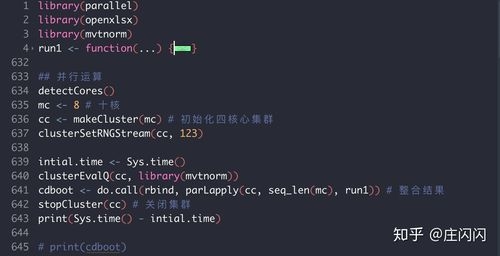 进度条实现"/>
进度条实现"/>
WebSocket 进度条实现
websocket
连接推送方式,如果 连接时刷新前端界面会如何
系统新增资料 批量上传 功能,用户再上传过程中,不知道上传进度,等待时间过长会误以为系统导入异常 而关闭页面,重新导入,可能出现资料重复的问题。为此,需要提供类似文件上传进度 将执行进度回复给前端页面的方案。
消息从服务端客户端主动推送到客户端,最直接的方案是使用WebSocke(可以双向通信就行)。感觉是有点大材小用了。
具体实现
a,页面加载时与WebSocket服务端建立连接
b,服务端接收连接请求并记录下客户端socket连接
c,执行导入
d,服务端将进度返回前端(当前记录行/总记录行数)
e,前端解析
<script src="~/Scripts/jquery-1.6.4.js"></script>
<script type="text/javascript">var ws;$(function () {debugger;ws = new WebSocket("ws://" + window.location.hostname + ":" + window.location.port + "/plmimport/Home/WSChat?userid=" + $('#userid').val());ws.onopen = function () {//$("#messageSpan").text("Connected!");console.log("Connected!");};ws.onmessage = function (result) {//$("#messageSpan").text(result.data);$("#process").val(result.data.split('/')[0]);$("#process")[0].setAttribute("max", result.data.split('/')[1]);$("#processText").text(result.data);console.log(result.data);};ws.onerror = function (error) {//$("#messageSpan").text(error.data);console.log(error.data);};ws.onclose = function () {//$("#messageSpan").text("Disconnected!");console.log("Disconnected!");};$("#btnImport").click(function () {$(this).slideUp("slow");$("#process").show("slow");//.toggle("hidden");$("#p1").text("正在执行,请勿关闭当前页面!");$.ajax({url: '/plmimport/home/index',type: 'POST',cache: false,data: new FormData($('#uploadForm')[0]),processData: false,contentType: false}).done(function (res) {$("#p1").text(res);$("#btnImport").show("slow");}).fail(function (res) {$("#p1").text(res);});});});
</script>
<body><div style="display:none;border: 1px solid #C8DBD3; padding: 8px; line-height: 30px; height:55px; background:url(../../Images/bg_odv.png);"></div><input type="text" id="userid" value="@ViewBag.UserId" hidden />@*@using (Html.BeginForm("Index", "Home", FormMethod.Post, new { enctype = "multipart/form-data", id = "form1" })){*@<form id="uploadForm" enctype="multipart/form-data"><h2>料件导入(Excel)</h2><span style="color:red">@ViewBag.PartTemplateInfo</span><div><fieldset id="myfieldset"><legend>帮助 </legend><p style="color: Red; text-align: left;">@Html.ActionLink("模版下载", "GetFile", new { down = "template" })</p></fieldset></div><div style="margin-top: 20px;"><fieldset id="myfieldset2"><legend>导入信息提示区</legend>@*<p id="" style="color: Red; text-align:left;">@ViewBag.error</p>*@<div><progress id="process" value="1" max="100" hidden></progress><label id="processText"></label></div><p id="p1" style="color: Red; text-align:left;">@ViewBag.error</p></fieldset></div><div style="margin-top: 20px;"><fieldset id="myfieldset1"><legend>导入操作</legend><p>选择文件:<input id="FileUpload" type="file" name="files" style="width: 250px; height: 28px;background: White" class="easyui-validatebox" /></p><p><input id="btnImport" type="button" value="执行导入" style="width: 100px; height: 28px;" /></p></fieldset></div></form>@* } *@</body>
#region 使用WebSocket实现消息推送
private static Dictionary<string, System.Net.WebSockets.WebSocket> CONN_POOL = new Dictionary<string, System.Net.WebSockets.WebSocket>();
public void WSChat()
{if (HttpContext.IsWebSocketRequest){HttpContext.AcceptWebSocketRequest(ProcessWSChat);}
}
async System.Threading.Tasks.Task ProcessWSChat(System.Web.WebSockets.AspNetWebSocketContext context){string user = context.QueryString["userid"]?.ToString();if (string.IsNullOrEmpty(user)){return;}System.Net.WebSockets.WebSocket ws = context.WebSocket;if (CONN_POOL.Keys.Contains(user)){if (CONN_POOL[user] != ws){CONN_POOL[user] = ws;}}else{CONN_POOL.Add(user, ws);}while (true){if (ws.State == System.Net.WebSockets.WebSocketState.Open){ArraySegment<byte> buffer = new ArraySegment<byte>(new byte[2048]);System.Net.WebSockets.WebSocketReceiveResult result = await ws.ReceiveAsync(buffer, System.Threading.CancellationToken.None);try{#region 连接关闭,删除连接池if (ws.State != System.Net.WebSockets.WebSocketState.Open){if (CONN_POOL.Keys.Contains(user)){CONN_POOL.Remove(user);}break;}#endregion}catch (Exception ex){if (CONN_POOL.Keys.Contains(user)){CONN_POOL.Remove(user);}}}else{//发送消息时已离线。退出break;}}}async private void SendMessageToClient(string message){///消息推送异常不抛错误。try{if (Session["plmUserid"] == null || !CONN_POOL.Keys.Contains(Session["plmUserid"].ToString())){return;}if (CONN_POOL.Keys.Contains(Session["plmUserid"].ToString())){if (CONN_POOL[Session["plmUserid"].ToString()].State == System.Net.WebSockets.WebSocketState.Open){await CONN_POOL[Session["plmUserid"].ToString()].SendAsync(GetArrSegFromStr(message), System.Net.WebSockets.WebSocketMessageType.Text, true, System.Threading.CancellationToken.None);}}}catch (Exception ex){}}/// <summary>
/// 字符串转ArraySegment<byte>,用于WebSocket发送消息
/// </summary>
/// <param name="text">要转换的文本</param>
/// <returns></returns>
ArraySegment<byte> GetArrSegFromStr(string text){return new ArraySegment<byte>(System.Text.Encoding.UTF8.GetBytes(text));}
/// <summary>
/// ArraySegment<byte>转字符串,用于消息队列存储
/// </summary>
/// <param name="text">要转换的ArraySegment对象</param>
/// <returns></returns>
string GetStrFromArrSeg(ArraySegment<byte> arrSeg){return System.Text.Encoding.UTF8.GetString(arrSeg.Array);}
#endregion
//导入执行
[HttpPost]
public async System.Threading.Tasks.Task<string> Index(HttpPostedFileBase filebase)
{//ViewBag.error = "【inn=null】创建对象失败,请联系资讯PLM Team";//return ViewBag.error;SendMessageToClient("10/50");System.Threading.Thread.Sleep(1000);endMessageToClient("20/50");System.Threading.Thread.Sleep(1000);SendMessageToClient("30/50");System.Threading.Thread.Sleep(1000);System.Threading.Thread.Sleep(1000);SendMessageToClient("40/50");System.Threading.Thread.Sleep(1000);SendMessageToClient("50/50");System.Threading.Thread.Sleep(1000);return null;
}
遇到的问题:
在使用Form 对button是submit类型,提交到Action时,页面点击 [执行导入]时,Firefox存在一个问题:载入页面时与 ws: 的连接中断。官方也一直没有解决此问题。Chrome就可以正常执行。
解决办法就是使用Ajax,如此页面URL就不会是等待加载 的状态了,数据也能提交执行,然后通过WebSocket将进度传回前端。
clone repository
下载某个仓库的代码在GitHub上
create new repository
新建一个仓库
①填写信息:名称自取,描述自述,本地路径自取,可以选择初始化一份readme,git-ignore可以忽略掉一些没用的编译文件。
②新建一个txt文件,显示一个change
③对本次更改进行描述,然后commit to master
④同步,只要publish repository即可
⑤回滚:history中右击revert即可。
更多推荐
WebSocket 进度条实现












发布评论