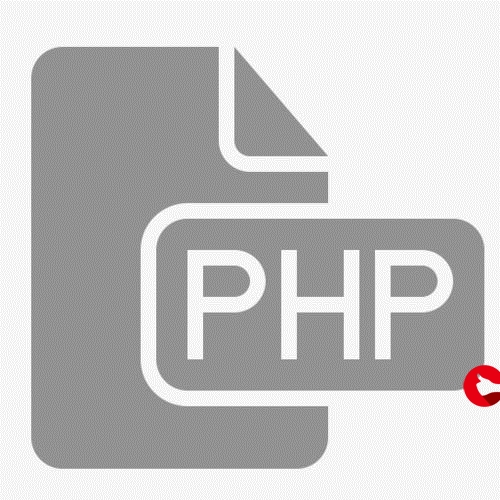
MyBatis_多表查询的结果封装
文章目录
- 8.1. 多对一查询
- 8.1.1. 确定查询需求
- 8.1.2. 多对一环境
- 8.1.3. 使用resultMap接收
- 1. mapper接口方法
- 2. 编写SQL片段
- 3. 编写resultMap
- 4. 测试
- 总结
- 8.1.4. 使用嵌套select查询
- 1. 编写resultMap+嵌套select
- 2. 编写statement
- 3. 编写Mapper接口方法
- 4. 测试
- 总结
- 8.1.5. 使用VO类接收
- 1. 新增VO类
- 2. 修改statement的resultType
- 3. mapper接口方法
- 4. 测试
- 8.2. 一对多查询
- 8.2.1. 确定查询需求
- 8.2.2. 准备一对多环境(表、类)
- 8.2.3. 使用resultMap接收
- 1. 编写mapper接口方法
- 2. 编写SQL片段
- 3. 编写resultMap
- 4. 测试
- 8.2.4. 使用嵌套select接收
- 1. 编写resultMap
- 2. 编写statement
- 3. mapper接口方法
- 4. 测试
- 8.2.5. 使用自定义VO接收
- 8.3. 多对多查询
- 8.3.1. 准备多表查询环境
- 8.3.2. StudentMapper.xml
- 8.3.3. 接口方法
- 8.3.4. 测试
- 附件 - jdbcType 类型
实际开发中有很多多表查询的情况,下面来学习多表查询如何传递参数,如何接收返回结果。
其实参数传递无论是单表还是多表操作都是一样的,可以使用map或者pojo对象传参
但是接收返回结果的方式就不一样了,因为涉及到多张表(不同类类型)的结果,因此多表查询的重点在于如何接收查询结果
- 多表查询封装结果的3种方式
- 使用resultMap绑定表中列和类属性关系,接收多对一的查询结果
- 使用resultMap+嵌套select查询,接收一对多的查询结果
- 使用VO(view Object)对象接收一对多的查询结果
- 多表查询的分类
- 多对一查询 / 一对一
- 一对多查询 / 多对多
8.1. 多对一查询
-
区分多对一关系数据的特点
数据A 有一个 数据B ,多个A可以有同一个B。
-
案例:查询订单时,展示对应的用户信息
- 确定查询需求是否属于多对一
- 准备多对一环境(表、类)
8.1.1. 确定查询需求
确定查询需求是否属于多对一
- 展示订单时,多个订单属于同一个用户
8.1.2. 多对一环境
多个订单对应一个用户,一个用户有多个订单
- Orders.java
public class Orders {private Long orderId; //订单IDprivate Integer userId; //用户IDprivate Double orderPrice; //订单金额private String payment; //支付方式private String state; //订单状态private Date orderCreatetime; //下单时间private String note; //备注private User user; //一个订单只对应一个用户//get set ...
}
- User.java
public class User {private Integer uid; //用户IDprivate String username; //用户名private Date birthday; //生日private String phone; //手机号private String sex; //性别private String address; //地址//一个用户拥有多个订单private ArrayList<Orders> orders =new ArrayList<Orders>();//get set...
}
- 对应orders、user表
CREATE TABLE `orders` (`order_id` int NOT NULL COMMENT '订单编号',`user_id` int NOT NULL COMMENT '下单用户id',`order_price` double NOT NULL COMMENT '订单金额',`payment` varchar(20) DEFAULT NULL COMMENT '支付方式',`state` varchar(100) CHARACTER SET utf8 COLLATE utf8_general_ci DEFAULT NULL COMMENT '订单状态',`order_createtime` date DEFAULT NULL COMMENT '下单时间',`note` varchar(100) DEFAULT NULL COMMENT '备注',PRIMARY KEY (`order_id`),KEY `FK_orders_1` (`user_id`)
) ENGINE=InnoDB DEFAULT CHARSET=utf8;/*Data for the table `orders` */insert into `orders`(`order_id`,`user_id`,`order_price`,`payment`,`state`,`order_createtime`,`note`) values (10000563,6,100,'会员','已支付','0202-03-21','汽车精洗'),(10000564,8,600,'支付宝','已支付','2020-03-26','土豪客户'),(10000565,6,320,'会员','已支付','2020-03-29','普通保养'),(10000566,10,80,'微信','已退单','2020-03-29','预约洗车,取消订单');CREATE TABLE `user` (`uid` int NOT NULL AUTO_INCREMENT,`username` varchar(32) CHARACTER SET utf8 COLLATE utf8_general_ci NOT NULL COMMENT '用户名称',`birthday` date DEFAULT NULL COMMENT '生日',`phone` varchar(15) DEFAULT NULL COMMENT '手机号',`sex` char(2) DEFAULT NULL COMMENT '性别',`address` varchar(256) DEFAULT NULL COMMENT '地址',PRIMARY KEY (`uid`)
) ENGINE=InnoDB AUTO_INCREMENT=30 DEFAULT CHARSET=utf8;/*Data for the table `user` */insert into `user`(`uid`,`username`,`birthday`,`phone`,`sex`,`address`) values (1,'王五','1996-12-25',NULL,NULL,NULL),(2,'小花','1998-06-02','13659596872','2','江苏沭阳'),(6,'张小明','1996-01-06','15263671526','2','江苏南京'),(8,'张三丰','1998-12-25','15966633888','1','北京朝阳'),(10,'张三','1998-10-16','15777778696','1','北京海淀'),(12,'刘皇叔','2000-03-22','17888888888','1','江苏连云港');
8.1.3. 使用resultMap接收
- 编写mapper接口方法
- 编写statement
- 编写resultMap
- 测试
1. mapper接口方法
public interface OrderMapper {//展示所有订单信息,以及订单所属客户姓名手机号public List<Orders> listOrderAndUser();}
2. 编写SQL片段
- 原生SQL
SELECTo.order_id,o.user_id,o.order_price,o.payment,o.state,o.order_createtime,o.note,u.uid,u.username,u.phone
FROM orders o, `user` u
WHERE o.user_id = u.uid
- 编写statement
<!--多对一查询:多个订单对应一个用户-->
<select id="listOrderAndUser" resultMap="baseResultMap">SELECTo.order_id,o.user_id,o.order_price,o.payment,o.state,o.order_createtime,o.note,u.uid,u.username,u.phoneFROM orders o, `user` uWHERE o.user_id = u.uid
</select>
3. 编写resultMap
编写resultMap封装查询结果
<!-- type: 对应的映射类型 -->
<!--
所有属性都需要和对应的列绑定关系
只有绑定属性和列的关系,才会将查询结果封装到绑定的属性中
因为resultMap是自定义的关系映射,
使用resultMap,mybatis就不会再自动绑定列和属性的关系
-->
<resultMap id="baseResultMap" type="orders"><id property="orderId" column="order_id"></id><result property="userId" column="uid" javaType="int" jdbcType="INTEGER"></result><result property="orderPrice" column="order_price"></result><result property="payment" column="payment"></result><result property="state" column="state"></result><result property="orderCreatetime" column="order_createtime"></result><result property="note" column="note"></result><!--association定义多对一或者一对一的关系--><association property="user"><id property="uid" column="uid"></id><result property="username" column="username"></result><result property="birthday" column="birthday"></result><result property="phone" column="phone"></result><result property="sex" column="sex"></result><result property="address" column="address"></result></association>
</resultMap>
4. 测试
/*** 多对一查询:多个订单对应一个用户*/
@Test
public void listOrderAndUser(){//获取sqlSession链接SqlSession sqlSession = MyBatisUtils.getSession();OrderMapper mapper = sqlSession.getMapper(OrderMapper.class);List<Orders> orders = mapper.listOrderAndUser();//关闭链接MyBatisUtils.closeSession();
}
总结
- 多对一查询通过resultMap自定义结果映射封装查询结果
- association定义多对一或者一对一的关系
8.1.4. 使用嵌套select查询
- 修改resultMap,添加嵌套select
- 编写statement
- 编写接口方法
- 测试
1. 编写resultMap+嵌套select
<!--使用resultMap+嵌套select进行关联查询-->
<resultMap id="resultMapBySelect" type="orders"><id property="orderId" column="order_id"></id><result property="userId" column="uid" javaType="int" jdbcType="INTEGER"></result><result property="orderPrice" column="order_price"></result><result property="payment" column="payment"></result><result property="state" column="state"></result><result property="orderCreatetime" column="order_createtime"></result><result property="note" column="note"></result><!--association定义多对一或者一对一的关系--><!--嵌套查询:通过执行另外一个SQL映射语句来返回预期的复杂类型当查询Order表中数据的时候,会级联查询对应的user表中的数据,并将查询结果封装到user属性中--><association property="user"select="selectUserByID"column="user_id"></association>
</resultMap>
2. 编写statement
<!--嵌套select用到的statement-->
<select id="selectUserByID" resultType="user">SELECTuid,username,birthday,phone,sex,addressFROM `user`WHERE uid = #{uid}
</select><!--多对一查询:查询订单时,通过resultMap中的嵌套select 关联查询用户-->
<!--注意,这里就不需要自己再去查询关联对象的数据了,因为resultMap中已经嵌套查询了-->
<select id="listOrder" resultMap="resultMapBySelect">SELECTorder_id,user_id,order_price,payment,state,order_createtime,noteFROM orders
</select>
3. 编写Mapper接口方法
public List<Orders> listOrder();
4. 测试
/*** 多对一查询:使用嵌套select*/
@Test
public void listOrder(){//获取sqlSession链接SqlSession sqlSession = MyBatisUtils.getSession();OrderMapper mapper = sqlSession.getMapper(OrderMapper.class);List<Orders> orders = mapper.listOrder();//关闭链接MyBatisUtils.closeSession();
}
总结
- 嵌套select使用关联查询来获取关联的对象数据
- statement中不需要查询关联表,因为嵌套select会在查询时被执行
- 嵌套select会查询关联表的所有列
8.1.5. 使用VO类接收
多表查询无非是结果属于不同类的属性,所以前面用resultMap来指定关联的属性如何接收,如果有一个类的属性能和查询结果的列都对应上,那就不用编写resultMap那么麻烦了。
- 使用VO类接收多表查询结果
- 新增VO类
- 编写mapper接口方法
- 修改statement为resultType=“VO类型”
1. 新增VO类
VO类拥有查询结果列对应的全部属性
public class OrderVO extends Orders {private Integer uid;private String username;private String phone;//get set...
}
2. 修改statement的resultType
<!--多对一查询:多个订单对应一个用户-->
<!--使用自定义VO类接收返回值-->
<select id="listOrderAndReturnOrdersVO" resultType="com.czxy.mybatis.vo.OrderVO">SELECTo.order_id,o.user_id,o.order_price,o.payment,o.state,o.order_createtime,o.note,u.uid,u.username,u.phoneFROM orders o, `user` uWHERE o.user_id = u.uid
</select>
3. mapper接口方法
//使用自定义VO接收返回结果
public List<OrderVO> listOrderAndReturnOrdersVO();
4. 测试
/*** 多对一查询* 使用自定义VO类接收返回结果*/
@Test
public void listOrderAndReturnOrderVO(){//获取sqlSession链接SqlSession sqlSession = MyBatisUtils.getSession();OrderMapper mapper = sqlSession.getMapper(OrderMapper.class);//返回结果是VO类型List<OrderVO> list = mapper.listOrderAndReturnOrdersVO();//关闭链接MyBatisUtils.closeSession();
}
- 小提示:toString()方法默认只能打印本类的属性,因此调试查看结果需要展开查看
8.2. 一对多查询
-
一对多的数据结构特点
一对多的数据都是树状结构展示:展示A数据,下方展示多个A对应的B数据
-
一对多示例
- 一个父分类对应多个子分类
- 一个父分类对应多个子分类
-
一个品牌对应多个类别
-
一个品牌对应多个商品
-
案例:查询某品牌时,对应查询该品牌所有商品
确定查询需求是否属于一对多
准备一对多环境(表、类)
-
使用3种方式封装查询结果
- 使用resultMap绑定表中列和类属性关系,接收一对多的查询结果
- 编写SQL片段
- 编写resultMap封装查询结果
- 编写mapper接口方法
- 测试
- 使用resultMap+嵌套select查询,接收一对多的查询结果
- 修改resultMap,添加嵌套查询
- 测试
- 使用VO对象接收一对多的查询结果
- 新建VO类
- 编写SQL片段为resultType=“VO类型”
- 测试
8.2.1. 确定查询需求
查询某品牌时,对应查询该品牌所有商品
前面已经明确一个品牌对应多个商品,属于一对多查询
8.2.2. 准备一对多环境(表、类)
- 品牌表、商品表
/*Table structure for table `brands` */
CREATE TABLE `brands` (`brand_id` int NOT NULL AUTO_INCREMENT COMMENT '品牌ID',`brand_name` varchar(100) DEFAULT NULL COMMENT '品牌名称',`brand_img` varchar(150) DEFAULT NULL COMMENT '品牌图标',PRIMARY KEY (`brand_id`)
) ENGINE=InnoDB AUTO_INCREMENT=4 DEFAULT CHARSET=utf8;/*Data for the table `brands` */insert into `brands`(`brand_id`,`brand_name`,`brand_img`) values (1,'瑞士莲','/img/lindt_chocolate.img'),(2,'德芙','/img/dove.img'),(3,'费列罗','/img/FERRERO_ROCHER.img');/*Table structure for table `product` */
CREATE TABLE `product` (`product_id` varchar(32) NOT NULL COMMENT '商品ID',`product_img` varchar(50) DEFAULT NULL COMMENT '商品图片',`product_name` varchar(100) CHARACTER SET utf8 COLLATE utf8_general_ci DEFAULT NULL COMMENT '商品名称',`product_sale` int DEFAULT NULL COMMENT '商品销量',`stock` int DEFAULT NULL COMMENT '商品库存',`product_price` double DEFAULT NULL COMMENT '商品价格',`brandid` int DEFAULT NULL COMMENT '品牌ID',PRIMARY KEY (`product_id`)
) ENGINE=InnoDB DEFAULT CHARSET=utf8;/*Data for the table `product` */insert into `product`(`product_id`,`product_img`,`product_name`,`product_sale`,`stock`,`product_price`,`brandid`) values ('p01','/img/dove/213231.img','Dove/德芙丝滑牛奶巧克力252g碗装排块糖果糖巧休闲零食品',1800062,2000000,29.9,2),('p02','/img/dove/352342.img','德芙麦提莎麦丽素麦芽脆夹心巧克力豆520g/桶装休闲零食糖果',209710,300000,79.9,2),('p03','/img/dove/635987.img','Dove/德芙丝滑牛奶巧克力252g*2碗装排块休闲零食品糖果',344410,500000,59.8,2),('p04','/img/rocher/845127.img','费列罗榛果巧克力48粒送女友零食婚庆礼盒3*16条喜糖糖果礼',563315,1000000,139,3),('p05','/img/rocher/345311.img','费列罗拉斐尔椰蓉扁桃仁糖果酥球10粒 休闲零食',19460,25000,79.9,3);- 品牌类、商品类
/*** 品牌*/
public class Brands {private Integer brandId; //品牌IDprivate String brandName; //品牌名称private String brandImg; //品牌图片//关联商品:一对多private ArrayList<Product> listProduct = new ArrayList<>();//get set ...
}/*** 商品*/
public class Product {private String productId; //商品IDprivate String productImg; //商品图片private String productName; //商品名称private Integer productSale; //商品销量private Double productPrice; //商品价格//关联品牌:多对一private Brands brand;//get set ...
}
8.2.3. 使用resultMap接收
1. 编写mapper接口方法
public interface BrandMapper {//查询某个品牌,以及品牌对应的商品public Brands selectBrandAndProducts(Integer brandId);
}
2. 编写SQL片段
- 查询品牌以及对应所有商品SQL
SELECTb.brand_id,b.brand_img,b.brand_name,p.product_id,p.product_img,p.product_name,p.product_price,p.product_sale
FROM brands b,product p
WHERE b.brand_id = p.brandid
AND b.brand_id = 2
- 编写SQL片段
<select id="selectBrandAndProducts" resultMap="baseResultMap">SELECTb.brand_id,b.brand_img,b.brand_name,p.product_id,p.product_img,p.product_name,p.product_price,p.product_saleFROM brands b,product pWHERE b.brand_id = p.brandidAND b.brand_id = #{brandID}</select>
3. 编写resultMap
<!--type:返回的数据类型,一对多,这里写一的类型-->
<resultMap id="baseResultMap" type="brands"><!--Brands类属性和brands表中列的关系绑定--><id property="brandId" column="brand_id"></id><result property="brandName" column="brand_name"></result><result property="brandImg" column="brand_img"></result><!--collection定义一对多或者对多多的关系--><!--ofType” 属性。这个属性非常重要,它用来将 JavaBean(或字段)属性的类型和集合存储的类型区分开来。--><collection property="listProduct" ofType="product"><!--品牌Product类属性和表product中列绑定关系--><id property="productId" column="product_id" ></id><result property="productImg" column="product_img"></result><result property="productName" column="product_name"></result><result property="productSale" column="product_sale"></result><result property="productPrice" column="product_price"></result></collection>
</resultMap>- 别忘了在mybatis-config.xml加入BrandMapper.xml
<!--映射器--><mappers><!--加载映射文件的位置--><!-- 这里省略了其他映射文件 --><mapper resource="mapper/BrandMapper.xml"/></mappers>
4. 测试
/*** 一对多查询*/
@Test
public void selectBrandAndProducts(){//获取sqlSession链接SqlSession sqlSession = MyBatisUtils.getSession();//调用mapper接口的查询方法BrandMapper mapper = sqlSession.getMapper(BrandMapper.class);Brands brands = mapper.selectBrandAndProducts(2);//关闭链接MyBatisUtils.closeSession();
}
8.2.4. 使用嵌套select接收
- 编写resultMap
- 编写statement
- 编写mapper接口方法
- 测试
1. 编写resultMap
- BrandMapper.xml 编写resultMap+嵌套select
<!-- 提取公共的resultMap -->
<resultMap id="baseResultMap" type="brands"><!--Brands类属性和brands表中列的关系绑定--><id property="brandId" column="brand_id"></id><result property="brandName" column="brand_name"></result><result property="brandImg" column="brand_img"></result>
</resultMap><!--extends: 继承公用的resultMap-->
<resultMap id="resultMapBySelect" type="brands" extends="baseResultMap"><!--collection定义一对多或者对多多的关系--><!--嵌套select: 当查询品牌时,嵌套select会查询对应商品数据,将结果封装到Product属性中--><!--select:调用ProductMapper的方法,以brand_id的值作为参数进行查询--><collection property="listProduct"column="brand_id"select="com.czxy.mybatis.mapper.ProductMapper.listProductsByBrandID"></collection>
</resultMap>
- ProductMapper.xml 添加根据brandid查询的statement
<?xml version="1.0" encoding="UTF-8" ?>
<!DOCTYPE mapperPUBLIC "-//mybatis.org//DTD Mapper 3.0//EN"".dtd">
<mapper namespace="com.czxy.mybatis.mapper.ProductMapper"><select id="listProductsByBrandID" resultType="product">SELECTproduct_id,product_img,product_name,product_sale,stock,product_price,brandidFROM productWHERE brandid = #{brandID}</select></mapper>
2. 编写statement
BrandMapper.xml
<!--使用嵌套select接收查询结果-->
<!--嵌套select会查询product,这里就不需要关联查询product-->
<select id="selectBrandAndListProducts" resultMap="resultMapBySelect">SELECTbrand_id,brand_img,brand_nameFROM brandsWHERE brand_id = #{brandID}
</select>
- mybatis-config.xml 加载mapper.xml
<!--映射器-->
<mappers><!--加载映射文件的位置--><mapper resource="mapper/UserMapper.xml"/><mapper resource="mapper/OrderMapper.xml"/><mapper resource="mapper/BrandMapper.xml"/><mapper resource="mapper/ProductMapper.xml"/>
</mappers>
3. mapper接口方法
//查询某个品牌,以及品牌对应的商品:使用嵌套select查询
public Brands selectBrandAndListProducts(Integer brandId);
4. 测试
/*** 一对多查询* 使用嵌套select查询*/
@Test
public void selectBrandAndListProducts(){//获取sqlSession链接SqlSession sqlSession = MyBatisUtils.getSession();BrandMapper mapper = sqlSession.getMapper(BrandMapper.class);Brands brands = mapper.selectBrandAndListProducts(2);//关闭链接MyBatisUtils.closeSession();
}
8.2.5. 使用自定义VO接收
一对多不能使用VO类接收…,因为一对多的查询结果是个集合…
其实一对多可以分2次单表查询来实现,例如查询品牌时,查询品牌下的所有商品
- 第一次根据品牌ID查询品牌
- 第二次根据品牌ID查询商品
- 第一次根据品牌ID查询品牌
<select id="">//...
</select>
- 第二次根据品牌ID查询商品
<select id="">//...
</select>
8.3. 多对多查询
多对多查询和一对多查询几乎一样
案例:一个老师会教多个学生,一个学生有多个老师
需求:查询学生对应的老师有哪些
- 实现步骤
- 准备环境:
- 添加老师学生相关表
- 添加老师学生相关类
- 编写resultMap封装多表查询结果
- 编写statement完成多表查询
- 编写接口方法
- 测试
8.3.1. 准备多表查询环境
- 表
/*Table structure for table `tab_student` */DROP TABLE IF EXISTS `tab_student`;CREATE TABLE `tab_student` (`sid` int NOT NULL AUTO_INCREMENT COMMENT '学生ID',`student_name` varchar(30) DEFAULT NULL COMMENT '姓名',`student_birthday` date DEFAULT NULL COMMENT '生日',`student_height` double DEFAULT NULL COMMENT '身高',`sex` varchar(2) DEFAULT NULL COMMENT '性别',PRIMARY KEY (`sid`)
) ENGINE=InnoDB AUTO_INCREMENT=6 DEFAULT CHARSET=utf8;/*Data for the table `tab_student` */insert into `tab_student`(`sid`,`student_name`,`student_birthday`,`student_height`,`sex`) values (1,'褚英才','1997-02-01',175,'男'),(2,'绍洋','1999-08-21',160,'女'),(3,'司徒玉','2000-10-12',162,'女'),(4,'孟杨','1999-06-08',172,'男'),(5,'郎桂芝','1998-10-26',168,'女');/*Table structure for table `tab_student_teacher` */DROP TABLE IF EXISTS `tab_student_teacher`;CREATE TABLE `tab_student_teacher` (`id` int NOT NULL AUTO_INCREMENT,`sid` int DEFAULT NULL COMMENT '学生ID',`tid` varchar(32) DEFAULT NULL COMMENT '老师ID',PRIMARY KEY (`id`)
) ENGINE=InnoDB AUTO_INCREMENT=7 DEFAULT CHARSET=utf8;/*Data for the table `tab_student_teacher` */insert into `tab_student_teacher`(`id`,`sid`,`tid`) values (1,1,'T001'),(2,2,'T001'),(3,1,'T002'),(4,3,'T002'),(5,5,'T002'),(6,2,'T003');/*Table structure for table `tab_teacher` */DROP TABLE IF EXISTS `tab_teacher`;CREATE TABLE `tab_teacher` (`tid` varchar(32) NOT NULL COMMENT '老师ID',`tname` varchar(30) DEFAULT NULL COMMENT '姓名',`tsex` varchar(3) DEFAULT NULL COMMENT '性别',PRIMARY KEY (`tid`)
) ENGINE=InnoDB DEFAULT CHARSET=utf8;/*Data for the table `tab_teacher` */insert into `tab_teacher`(`tid`,`tname`,`tsex`) values ('T001','韩老师','男'),('T002','董老师','男'),('T003','茆老师','女');- 类
public class Teacher {private String tid;private String tname;private String tsex;//老师对应多个学生List<Student> stuList = new ArrayList<Student>();//get set...
}
public class Student {private Integer sid;private String studentName;private Date studentBirthday;private Double studentHeight;private String sex;//学生对应多个老师private List<Teacher> teacherList = new ArrayList<>();//get set...
}
8.3.2. StudentMapper.xml
<resultMap id="studentBaseMap" type="student"><id property="sid" column="sid"/><result property="studentName" column="student_name"/><result property="studentBirthday" column="student_birthday"/><result property="studentHeight" column="student_height"/><result property="sex" column="sex"/><collection property="teacherList" ofType="Teacher"><id property="tid" column="tid"/><result property="tname" column="tname"/><result property="tsex" column="tsex"/></collection>
</resultMap><select id="selectStudentAndTeachers" resultMap="studentBaseMap">SELECTs.sid,s.student_name,s.student_birthday,s.student_height,s.sex,t.tid,t.tname,t.tsexFROM tab_student s,tab_student_teacher st,tab_teacher tWHERE s.sid = st.sidAND st.tid = t.tidAND s.sid = #{sid}
</select>
8.3.3. 接口方法
public interface StudentMapper {public List<Student> selectStudentAndTeachers(Integer sid);
}
8.3.4. 测试
/*** 多对多查询*/
@Test
public void selectStudentById(){//获取sqlSession链接SqlSession sqlSession = MyBatisUtils.getSession();//获取mapper接口StudentMapper mapper = sqlSession.getMapper(StudentMapper.class);List<Student> student = mapper.selectStudentAndTeachers(2);sqlSession.close();
}
附件 - jdbcType 类型
为了以后可能的使用场景,MyBatis 通过内置的 jdbcType 枚举类型支持下面的 JDBC 类型。
BIT | FLOAT | CHAR | TIMESTAMP | OTHER | UNDEFINED |
|---|---|---|---|---|---|
TINYINT | REAL | VARCHAR | BINARY | BLOB | NVARCHAR |
SMALLINT | DOUBLE | LONGVARCHAR | VARBINARY | CLOB | NCHAR |
INTEGER | NUMERIC | DATE | LONGVARBINARY | BOOLEAN | NCLOB |
BIGINT | DECIMAL | TIME | NULL | CURSOR | ARRAY |
更多推荐
MyBatis_多表查询的结果封装












发布评论