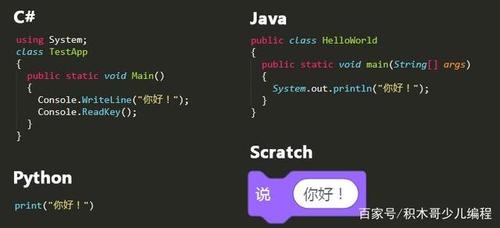 小节"/>
小节"/>
IOS工具方法小节
IOS工具方法
时间方法
/*** 获得日期对象** @return 日期*/
+ (NSDateComponents *)getComponents
{//1.获取当前月return [[NSCalendar currentCalendar] components:NSYearCalendarUnit|NSMonthCalendarUnit|NSDayCalendarUnit|NSWeekdayCalendarUnit|NSWeekOfMonthCalendarUnit fromDate:[NSDate date]];
}#pragma mark - 根据月份的数字获得中文的月份+ (NSString *)getMonthByMonthDigtal:(NSInteger)month
{NSString *monthStr = nil;switch (month) {case 1:monthStr = @"一月";break;case 2:monthStr = @"二月";break;case 3:monthStr = @"三月";break;case 4:monthStr = @"四月";break;case 5:monthStr = @"五月";break;case 6:monthStr = @"六月";break;case 7:monthStr = @"七月";break;case 8:monthStr = @"八月";break;case 9:monthStr = @"九月";break;case 10:monthStr = @"十月";break;case 11:monthStr = @"十一月";break;case 12:monthStr = @"十二月";break;default:break;}return monthStr;
}
/*** 获取每月的最后一天** @param month 月** @return 最后一天*/
+ (NSInteger)getMonthLastDay:(NSInteger)month
{NSInteger lastDay = 0;switch (month) {case 1:case 3:case 5:case 7:case 8:case 10:case 12:lastDay = 31;break;case 2:lastDay = 28;break;case 4:case 6:case 9:case 11:lastDay = 30;break;default:break;}return lastDay;
}/*** 获得当前月的结束时间** @return 结束时间*/
+ (long long)getCurrentMonthEndTime
{NSDateComponents *compnents = [self getComponents];NSString *timeStr = [NSString stringWithFormat:@"%zd-%zd-%zd 23:59:59",compnents.year,compnents.month,[ETool getMonthLastDay:compnents.month]];NSDate *timeDate = [EKBTimeFormatter getDateTimeFromDateStr:timeStr];long long currentTime = [EKBTimeFormatter getDateTimeTOMilliSeconds:timeDate];return currentTime;
}
/*** 获得当年的开始时间** @return 当前年的开始时间*/
+ (long long)getCurrentYearStartTime
{NSDateComponents *compnents = [self getComponents];NSString *startStr = [NSString stringWithFormat:@"%zd-01-01 00:00:00",compnents.year];NSDate *startTime = [EKBTimeFormatter getDateTimeFromDateStr:startStr];return [EKBTimeFormatter getDateTimeTOMilliSeconds:startTime];
}电话号码判断
+ (BOOL)isMobileNumber:(NSString *)mobileNum
{/*** 手机号码* 移动:134[0-8],135,136,137,138,139,150,151,157,158,159,182,187,188* 联通:130,131,132,152,155,156,185,186* 电信:133,1349,153,180,189*/NSString * MOBILE = @"^1(3[0-9]|5[0-35-9]|7[06-8]|8[025-9])\\d{8}$";/*** 中国移动:China Mobile* 134[0-8],135,136,137,138,139,150,151,157,158,159,182,187,188*/NSString * CM = @"^1(34[0-8]|(3[5-9]|5[017-9]|8[278])\\d)\\d{7}$";/*** 中国联通:China Unicom* 130,131,132,152,155,156,185,186*/NSString * CU = @"^1(3[0-2]|5[256]|8[56])\\d{8}$";/*** 中国电信:China Telecom* 133,1349,153,180,189*/NSString * CT = @"^1((33|53|8[019])[0-9]|349)\\d{7}$";/*** 虚拟运营商* 中国电信:1700* 中国联通:1709* 中国移动:1705*/NSString * VNO = @"^1(700|705|709)\\d{7}$";/*** 测试用:199开头*/NSString *testNu = @"^1(99)\\d{8}$";NSPredicate *regextestmobile = [NSPredicate predicateWithFormat:@"SELF MATCHES %@", MOBILE];NSPredicate *regextestcm = [NSPredicate predicateWithFormat:@"SELF MATCHES %@", CM];NSPredicate *regextestcu = [NSPredicate predicateWithFormat:@"SELF MATCHES %@", CU];NSPredicate *regextestct = [NSPredicate predicateWithFormat:@"SELF MATCHES %@", CT];NSPredicate *regextestvno = [NSPredicate predicateWithFormat:@"SELF MATCHES%@", VNO];NSPredicate *regextestTestNu = [NSPredicate predicateWithFormat:@"SELF MATCHES%@", testNu];if (([regextestmobile evaluateWithObject:mobileNum] == YES)|| ([regextestcm evaluateWithObject:mobileNum] == YES)|| ([regextestct evaluateWithObject:mobileNum] == YES)|| ([regextestcu evaluateWithObject:mobileNum] == YES)|| ([regextestvno evaluateWithObject:mobileNum] == YES)|| ([regextestTestNu evaluateWithObject:mobileNum] == YES)){return YES;}else{return NO;}
}数字格式化
* 格式化数字为千位分隔符数字** @param number 要格式化的数字** @return 格式化之后的字符串*/
+ (NSString *)formatThousandSeparatorFromDigital:(NSNumber *)number
{NSNumberFormatter *formatter = [[NSNumberFormatter alloc]init];[formatter setPositiveFormat:@"###,##0.00;"];return [formatter stringFromNumber:number];
}/*** 从千位分隔符字符串中获取数字** @param number 千位分隔符字符串** @return 数字*/
+ (NSNumber *)formatThousandSeparatorFromString:(NSString *)numberString
{NSNumberFormatter *formatter = [[NSNumberFormatter alloc]init];[formatter setPositiveFormat:@"###,##0.00;"];return [formatter numberFromString:numberString];
}邮箱合法性
/*** 验证邮箱的合法性** @param email 要验证的邮箱** @return 是否是邮箱*/
+ (BOOL)isValidateEmail:(NSString *)email
{NSString *emailRegex = @"[A-Z0-9a-z._%+-]+@[A-Za-z0-9.-]+\\.[A-Za-z]{2,4}";NSPredicate *emailPredicate = [NSPredicate predicateWithFormat:@"SELF MATCHES %@", emailRegex];return [emailPredicate evaluateWithObject:email];
}3DES加密解密算法
// 加密方法
- (NSString*)encrypt{NSData* data = [self dataUsingEncoding:NSUTF8StringEncoding];size_t plainTextBufferSize = [data length];const void *vplainText = (const void *)[data bytes];CCCryptorStatus ccStatus;uint8_t *bufferPtr = NULL;size_t bufferPtrSize = 0;size_t movedBytes = 0;bufferPtrSize = (plainTextBufferSize + kCCBlockSize3DES) & ~(kCCBlockSize3DES - 1);bufferPtr = malloc( bufferPtrSize * sizeof(uint8_t));memset((void *)bufferPtr, 0x0, bufferPtrSize);const void *vkey = (const void *) [EKBThirdAccountInfo12306PasswordKey UTF8String];const void *vinitVec = (const void *) [gIv UTF8String];ccStatus = CCCrypt(kCCEncrypt,kCCAlgorithm3DES,kCCOptionPKCS7Padding,vkey,kCCKeySize3DES,vinitVec,vplainText,plainTextBufferSize,(void *)bufferPtr,bufferPtrSize,&movedBytes);NSData *myData = [NSData dataWithBytes:(const void *)bufferPtr length:(NSUInteger)movedBytes];NSString *result = [GTMBase64 stringByEncodingData:myData];return result;
}// 解密方法
- (NSString*)decrypt
{NSData *encryptData = [GTMBase64 decodeData:[self dataUsingEncoding:NSUTF8StringEncoding]];size_t plainTextBufferSize = [encryptData length];const void *vplainText = [encryptData bytes];CCCryptorStatus ccStatus;uint8_t *bufferPtr = NULL;size_t bufferPtrSize = 0;size_t movedBytes = 0;bufferPtrSize = (plainTextBufferSize + kCCBlockSize3DES) & ~(kCCBlockSize3DES - 1);bufferPtr = malloc( bufferPtrSize * sizeof(uint8_t));memset((void *)bufferPtr, 0x0, bufferPtrSize);const void *vkey = (const void *) [EKBThirdAccountInfo12306PasswordKey UTF8String];const void *vinitVec = (const void *) [gIv UTF8String];ccStatus = CCCrypt(kCCDecrypt,kCCAlgorithm3DES,kCCOptionPKCS7Padding,vkey,kCCKeySize3DES,vinitVec,vplainText,plainTextBufferSize,(void *)bufferPtr,bufferPtrSize,&movedBytes);NSString *result = [[NSString alloc] initWithData:[NSData dataWithBytes:(const void *)bufferPtrlength:(NSUInteger)movedBytes] encoding:NSUTF8StringEncoding];return result;
}字符串宽高算法
- (CGSize)sizeWithFont:(UIFont *)font maxRectSize:(CGSize)maxSize
{NSDictionary *attributes = @{NSFontAttributeName:font};return [self boundingRectWithSize:maxSize options:NSStringDrawingUsesLineFragmentOrigin attributes:attributes context:nil].size;
}字符串匹配(谓词)传入正则字符串
//获得第一个匹配项
- (NSString *)firstMatchWithPattern:(NSString *)pattern
{NSError *error;//1.指定匹配方案NSRegularExpression *regular = [[NSRegularExpression alloc] initWithPattern:pattern options:NSRegularExpressionCaseInsensitive | NSRegularExpressionDotMatchesLineSeparators error:&error];if (error) {NSLog(@"%@",error.localizedDescription);return nil;}NSTextCheckingResult *result = [regular firstMatchInString:self options:NSRegularExpressionDotMatchesLineSeparators | NSRegularExpressionCaseInsensitive range:NSMakeRange(0, self.length)];if (result) {NSRange range = [result rangeAtIndex:1];return [self substringWithRange:range];}return nil;
}
#pragma mark - 匹配多项
- (NSArray *)matchsWithPattern:(NSString *)pattern
{NSError *error;//1.指定匹配方案NSRegularExpression *regular = [[NSRegularExpression alloc] initWithPattern:pattern options:NSRegularExpressionCaseInsensitive | NSRegularExpressionDotMatchesLineSeparators error:&error];if (error) {NSLog(@"%@",error.localizedDescription);return nil;}// NSTextCheckingResult *result = [regular firstMatchInString:html options:NSRegularExpressionDotMatchesLineSeparators | NSRegularExpressionCaseInsensitive range:NSMakeRange(0, html.length)];NSArray *array = [regular matchesInString:self options:NSRegularExpressionDotMatchesLineSeparators | NSRegularExpressionCaseInsensitive range:NSMakeRange(0, self.length)];if ([array count] > 0) {return array;}return nil;
}#pragma mark 截断收尾空白字符
- (NSString *)trimString
{return [self stringByTrimmingCharactersInSet:[NSCharacterSet whitespaceAndNewlineCharacterSet]];
}图片处理改变尺寸,拉伸位置
+ (UIImage *)resizeWithName:(NSString *)imageName
{return [self resizeWithName:imageName leftRate:0.5 topRatio:0.5];
}+ (UIImage *)resizeWithName:(NSString *)imageName leftRate:(CGFloat)leftRate topRatio:(CGFloat)topRatio
{UIImage *image = [self imageWithName:imageName];CGFloat left = image.size.width * leftRate;CGFloat top = image.size.height * topRatio;return [image stretchableImageWithLeftCapWidth:left topCapHeight:top];
}-(UIImage *)scaleImage:(UIImage *)image toScale:(float)scaleSize
{UIGraphicsBeginImageContext(CGSizeMake(image.size.width*scaleSize,image.size.height*scaleSize));[image drawInRect:CGRectMake(0, 0, image.size.width * scaleSize, image.size.height *scaleSize)];UIImage *scaledImage = UIGraphicsGetImageFromCurrentImageContext();UIGraphicsEndImageContext();return scaledImage;
}- (UIImage *) imageWithTintColor:(UIColor *)tintColor
{UIGraphicsBeginImageContextWithOptions(self.size, NO, 0.0f);[tintColor setFill];CGRect bounds = CGRectMake(0, 0, self.size.width, self.size.height);UIRectFill(bounds);[self drawInRect:bounds blendMode:kCGBlendModeDestinationIn alpha:1.0f];UIImage *tintedImage = UIGraphicsGetImageFromCurrentImageContext();UIGraphicsEndImageContext();return tintedImage;
}TableViewCell在Nib加载代码重用
@implementation UITableViewCell (Reuse)+ (instancetype )cellWithTableView:(UITableView *)tableView
{return [self cellWithTableView:tableView createBlock:nil];
}+ (instancetype )cellWithTableView:(UITableView *)tableViewcreateBlock:(UITableViewCell *(^)(NSString *reuseIdentifier))createBlock
{return [self cellWithTableView:tableView createBlock:createBlock initialBlock:nil];
}+ (instancetype )cellWithTableView:(UITableView *)tableViewinitialBlock:(void(^)(UITableViewCell *))initialBlock
{return [self cellWithTableView:tableView createBlock:nil initialBlock:initialBlock];
}+ (instancetype )cellWithTableView:(UITableView *)tableViewcreateBlock:(UITableViewCell *(^)(NSString *reuseIdentifier))createBlockinitialBlock:(void(^)(UITableViewCell *))initialBlock
{UITableViewCell *cell = [tableView dequeueReusableCellWithIdentifier:self.description];if (!cell) {NSString *xibPath = [[NSBundle mainBundle] pathForResource:[self xibName] ofType:@"nib"];if (xibPath) {cell = [self createViewFromXibWithOwner:nil];} else {if (createBlock) {cell = createBlock(self.description);} else {cell = [[self alloc] initWithStyle:UITableViewCellStyleDefault reuseIdentifier:self.description];}}if (initialBlock) {initialBlock(cell);}}return cell;
}@endUIView属性处理x, y, width, height,圆角,抖动动画设置
@implementation UIView (Self)- (void)setX:(CGFloat)x
{CGRect frame = self.frame;frame.origin.x = x;self.frame = frame;
}
- (CGFloat)x
{return self.frame.origin.x;
}
- (void)setY:(CGFloat)y
{CGRect frame = self.frame;frame.origin.y = y;self.frame = frame;
}
- (CGFloat)y
{return self.frame.origin.y;
}
- (void)setCentreX:(CGFloat)centreX
{CGPoint center = self.center;center.x = centreX;self.center = center;}
- (CGFloat)centreX
{return self.center.x;
}
- (void)setCentreY:(CGFloat)centreY
{CGPoint center = self.center;center.y = centreY;self.center = center;
}
- (CGFloat)centreY
{return self.center.y;
}- (void)setWidth:(CGFloat)width
{CGRect frame = self.frame;frame.size.width = width;self.frame = frame;
}- (CGFloat)width
{return self.frame.size.width;
}- (void)setHeight:(CGFloat)height
{CGRect frame = self.frame;frame.size.height = height;self.frame = frame;
}- (CGFloat)height
{return self.frame.size.height;
}- (void)setSize:(CGSize)size
{CGRect frame = self.frame;frame.size = size;self.frame = frame;
}- (CGSize)size
{return self.frame.size;
}#pragma mark - 设置视图圆角/*** 设置顶部圆角*/
- (void)setCornerOnTop
{UIBezierPath *maskPath;maskPath = [UIBezierPath bezierPathWithRoundedRect:self.boundsbyRoundingCorners:(UIRectCornerTopLeft | UIRectCornerTopRight)cornerRadii:CGSizeMake(10.0f, 10.0f)];CAShapeLayer *maskLayer = [[CAShapeLayer alloc] init];maskLayer.frame = self.bounds;maskLayer.path = maskPath.CGPath;self.layer.mask = maskLayer;}
/*** 设置底部圆角*/
- (void)setCornerOnBottom
{UIBezierPath *maskPath;maskPath = [UIBezierPath bezierPathWithRoundedRect:self.boundsbyRoundingCorners:(UIRectCornerBottomLeft | UIRectCornerBottomRight)cornerRadii:CGSizeMake(10.0f, 10.0f)];CAShapeLayer *maskLayer = [[CAShapeLayer alloc] init];maskLayer.frame = self.bounds;maskLayer.path = maskPath.CGPath;self.layer.mask = maskLayer;}
/*** 设置所有圆角*/
- (void)setAllCorner
{UIBezierPath *maskPath;maskPath = [UIBezierPath bezierPathWithRoundedRect:self.boundscornerRadius:10.0];CAShapeLayer *maskLayer = [[CAShapeLayer alloc] init];maskLayer.frame = self.bounds;maskLayer.path = maskPath.CGPath;self.layer.mask = maskLayer;}
/*** 设置没有圆角*/
- (void)setNoneCorner
{self.layer.mask = nil;
}
/*** 设置左边圆角*/
- (void)setCornerOnLeft
{UIBezierPath *maskPath;maskPath = [UIBezierPath bezierPathWithRoundedRect:self.boundsbyRoundingCorners:(UIRectCornerTopLeft | UIRectCornerBottomLeft)cornerRadii:CGSizeMake(5.0f, 5.0f)];CAShapeLayer *maskLayer = [[CAShapeLayer alloc] init];maskLayer.frame = self.bounds;maskLayer.path = maskPath.CGPath;self.layer.mask = maskLayer;
}
/*** 设置右边圆角*/
- (void)setCornerOnRight
{UIBezierPath *maskPath;maskPath = [UIBezierPath bezierPathWithRoundedRect:self.bounds byRoundingCorners:(UIRectCornerTopRight | UIRectCornerBottomRight) cornerRadii:CGSizeMake(5.0f, 5.0f)];CAShapeLayer *maskLayer = [[CAShapeLayer alloc] init];maskLayer.frame = self.bounds;maskLayer.path = maskPath.CGPath;self.layer.mask = maskLayer;
}
/*** 晃动提醒动画*/
-(void)shakeWithtTanslation:(CGFloat)translationif (translation) {[self.layer removeAllAnimations];CAKeyframeAnimation * animation = [CAKeyframeAnimation animationWithKeyPath:@"transform.translation.x"];CGFloat currentTx = self.transform.tx;animation.duration = 0.5;animation.values = @[ @(currentTx), @(currentTx + translation), @(currentTx-translation*0.5), @(currentTx + translation*0.5), @(currentTx) ];animation.keyTimes = @[ @(0), @(0.25), @(0.5), @(0.75), @(1) ];animation.timingFunction = [CAMediaTimingFunction functionWithName:kCAMediaTimingFunctionEaseInEaseOut];[self.layer addAnimation:animation forKey:@"shake"];}
}
@end更多推荐
IOS工具方法小节












发布评论